1.2. Finding data¶
This page will help you find the data that you wish to access.
1.2.1. Data processing workflow¶
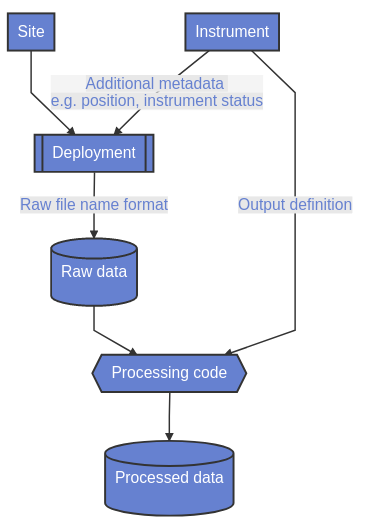
Fig. 1.1 The workflow by which data goes from collection to processed output.¶
1.2.2. How to find the data you want¶
All instrument data can be found on Zenodo.
Raw data are stored in files, where the file naming format is specific to the instruments deployment. This can be seen in the sites’ metadata page. The raw file name given is relative to RAW/<YEAR>/<CITY>/<SITE>.
Note that raw files for different deployments can be different lengths - either daily or hourly.
Raw data is processed by the code linked on the instruments’ metadata page. Most users will not have access to the processing code repos, so to view the code will need to request access from Prof. Sue Grimmond (c.s.grimmond@reading.ac.uk).
Processed data are stored in netCDF files, within a standard file structure: data/<YEAR>/<CITY>/L<LEVEL>/<SITE>/DAY/<DAY OF YEAR>.
The file name for the instrument can be found in the Output definitions table on the instruments’ metadata page.
Output definitions encompass the level and time resolution of a file. The different levels indicate the amount of quality assurance and quality check the data goes through. Typically, level 0 indicates no quality checking, just aggregating (where file time res > raw file time res) and then converting into netCDF format. The file time resolution can be either the same as the raw file time resolution of greater than it, if the data has been aggregated in time.
Each file output definition stores data from certain variables, indicated in the Variables measured by instrument table. Often the same variable will be stored in multiple output definitions, however certain variables will only be stored in certain files with certain output definitions.
1.2.3. Example¶
Take an example of the Lup variable, measured by the CNR1 at SWT on 29/11/2020. From the SWT page it can be seen when this instrument was deployed, its positioning, the raw file resolution and sample type and also the raw file format. The CNR1 at SWT has only been deployed once at the site, over which time data has been stored in files with the naming convention of RAD/%m/rad%Y%DOY_%H.txt, where %m, %Y, %DOY and %H represent the month, year, day of year and hour of the data within the file. Therefore the full path will be RAW/2020/London/SWT/RAD/11/rad2020334_%H.txt, where %H can be replaced by a number from 00 to 23 depending on the hour.
This raw data is processed into netCDF format by the instruments’ processing code. It can be seen from the CNR1 Output definitions table that the CNR1 outputs two levels of data, 0 and 1, at three time resolutions, 5sec, 1min and 15min (although in this example raw time resolution is 15 minutes so only 15 minute processed data is produced). From the Variables measured by instrument table it can be seen that all file output definitions contain the Lup variable, with L1 applying thresholds to the data. The file name format is CNR1_%SITE therefore, in this case it will be CNR1_SWT. The file name will also include information on the file time resolution and the date. For example to obtain 15min level 1 data the full file path is data/2020/London/L1/SWT/DAY/334/CNR1_SWT_2020334_15min.nc. Within this file the level 1 quality checked Lup data for 29/11/2020 can be obtained.
Tip
Stuck? the user guide is a useful place to start.
Please report issues at GitHub Issues. Go from the page with the problem - an automatic link will be inserted. Thanks.